onCloud myBackup
Be Prepared for Every Possibility
- Ensure business continuity - Control how unexpected events impact your business
- Maximize Customer Satisfaction - Have the tools you need to always exceed customer expectations.
- Protect your reputation - Maintain a high-availability to preserve your customer confidence.
- Stay compliant - Data loss and downtime can lead to violations of regulatory and legal requirements.
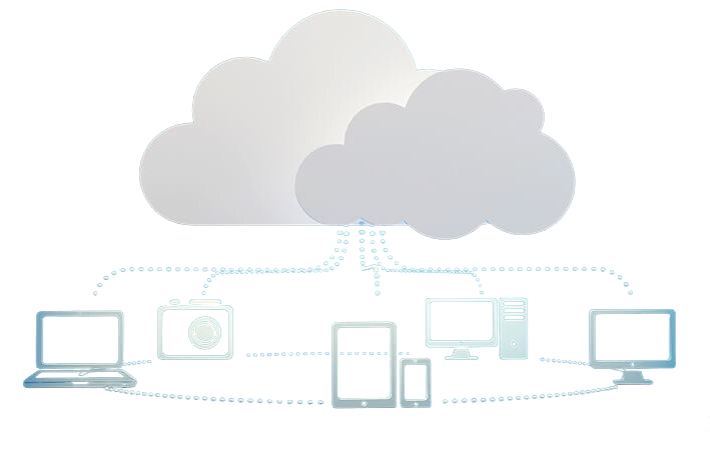
Backup and Disaster Recovery
Did you know that having cloud storage isn’t considered “backing up” your files? If you back-up your workstation, should you also back-up your server? If these are questions you’ve pondered, please read on to gain some better insight to Data Back-up and Disaster Recovery.
Do you still use tape and disc as your main back-up method? If so, the 1990’s called, they want their technology back 😊 Alternatively, image-based backup is a superior technology to the legacy tape/disc method, and one you should seriously adopt. With imaged-based backup technology, we take a complete picture of the workstation or server, not just a copy of files. What does this mean for you? A quick FULL system restore, easy recover of individual files and the ability to boot individual backups as virtual machines.
Data stored on desktops and laptops is susceptible to ransomware and can often be accidentally or even intentionally deleted, corrupted, unavailable due to hardware failures, or simply lost.
As a complete data protection solution, onCloud ensures high-end protection for virtual, cloud, and physical workloads, including those running on Windows PCs.
Individual files and folders can be accidentally deleted, corrupted, lost, or worse, encrypted by malware. onCloud myBackup allows you to restore what you need and how you need it, avoiding resource-intensive full-scale recoveries. You can recover files and folders from deduplicated and compressed Windows 10 backups to either the original or intermediary location. We make sure your mission-critical data is easily restorable for any emergency or failure.
So why the cloud backup? onCloud myBackup allows you to avoid creating a single point of failure, which is the case when you have only primary Windows 10 backups. If the primary backup becomes corrupted or unavailable, you are left with no means for recovery.
This all happens more than one would think. Stop and ask yourself – if I lost all of my data, what would happen with my day-to-day operation? How long until I would be able to resume normal operations? Would I even be able to resume? Could I lose my business? Don’t become part of the statistic, go with onCloud myBackup for peace of mind and security knowing your important files and applications are backed-up in a multi-redundant system.

Ready to properly back-up your life in the cloud?
Here’s 3 quick and easy ways to contact us!